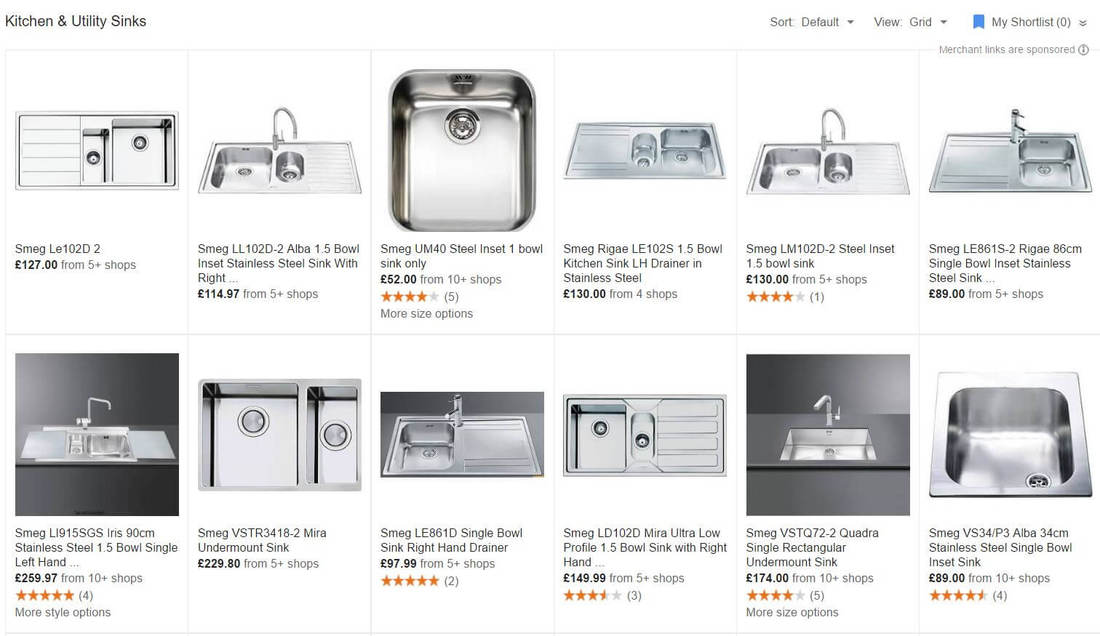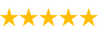GOOGLE SHOPPING
What Is Google Shopping and How To Sell On Google Shopping
/Gtin One of the most important introductions that Google has done was the introduction of Product Listing Ads in 2013 - essentially Google Ads which are generated from your Google Shopping feed.
1. Set up Product Listing Ads
This a the key to online advertising - they can convert so much better and as such needs to be "must have" for all online retailers.
2. Actively Manage your Feed
This means trying to automate your feed to keep your Google Shopping Listings up to date. You should also pay attention to Google’s policies around messaging, shipping and acceptable products or else your Account could, at worse, be suspended.
3. Feed Optimisation
There are many elements to a product feed but the most important are:
• Product Titles
• Product Descriptions
• Unique Product Identifiers (Brand, EAN/GTIN, ISBN, MPN)
• Landing Page
• Image Link
• Google Category
This will help improve the relevance of results which is the main factor (along with bid) in deciding how much you pay to appear on in Google Ads.
4. Result Tracking
You really need to track metrics such as impressions, clicks, cost, sales and revenue. Ensure you have the correct tracking in place to enable you to gain the desired level of data and insight.
5. Monitor, Test and Improve
With a whole host of data and information at your disposal, you should test different aspects of your PLA Campaigns and Product Feed and refine using your results. There are a number of variables to test within PLAs, such as different Ad Creatives, Bids, Targets and Landing Pages. You can also test different data within your Product Feed such as Product Title, Description and Image.
1. Ensure relevant product titles and descriptions
If your product title does not contain the type of product or an accurate description, web users will not be able to find it because Google can not see that it is relevant. It is important threrefore to put yourself in the position of the consumer who is searching for your product.
2. Include Unique Product Identifiers
Unique Product Identifiers (UPIs) are defined by Google as Brand, Global Trade Identifier Numbers (GTINs) and Manufacturer Part Numbers (MPNs). At least 2 out of these 3 attributes need to be included for each product in your feed if you want your listing to appear. The most common form of GTIN is the European/International Article Number (EAN), which you will recognise as a Barcode. It usually contains 13 numerical digits. MPN is the code that a Manufacturer often supplies to differentiate its own products.
3. Ensure your Product Image is the right size
Images which are below the minimum size or simply not available will mean your listing will not appear. Small images, lacking in quality will also not render well on Mobiles. (*Minimum size is 250×250 pixels. Optimum size is at least 400×400 pixels.)
4. Extra required attributes for Clothing Retailers
Clothing Retailers need to include Gender, Age Group and Colour in the feed. These attributes are now required.
5. Update your Feed regularly
Retail is a 24/7 industry and your stock levels and pricing will change often in many cases. Keep your feed is updated in the Merchant Center on a regular basis.
6. Quality Data
There is no short cut to quality data. However once you have done it it then can be used on many different channels e.g. Ebay, Amazon. Also you do not have to get everything done all at once. However it is important to steadily improve the data over time.
1. Set up Product Listing Ads
This a the key to online advertising - they can convert so much better and as such needs to be "must have" for all online retailers.
2. Actively Manage your Feed
This means trying to automate your feed to keep your Google Shopping Listings up to date. You should also pay attention to Google’s policies around messaging, shipping and acceptable products or else your Account could, at worse, be suspended.
3. Feed Optimisation
There are many elements to a product feed but the most important are:
• Product Titles
• Product Descriptions
• Unique Product Identifiers (Brand, EAN/GTIN, ISBN, MPN)
• Landing Page
• Image Link
• Google Category
This will help improve the relevance of results which is the main factor (along with bid) in deciding how much you pay to appear on in Google Ads.
4. Result Tracking
You really need to track metrics such as impressions, clicks, cost, sales and revenue. Ensure you have the correct tracking in place to enable you to gain the desired level of data and insight.
5. Monitor, Test and Improve
With a whole host of data and information at your disposal, you should test different aspects of your PLA Campaigns and Product Feed and refine using your results. There are a number of variables to test within PLAs, such as different Ad Creatives, Bids, Targets and Landing Pages. You can also test different data within your Product Feed such as Product Title, Description and Image.
1. Ensure relevant product titles and descriptions
If your product title does not contain the type of product or an accurate description, web users will not be able to find it because Google can not see that it is relevant. It is important threrefore to put yourself in the position of the consumer who is searching for your product.
2. Include Unique Product Identifiers
Unique Product Identifiers (UPIs) are defined by Google as Brand, Global Trade Identifier Numbers (GTINs) and Manufacturer Part Numbers (MPNs). At least 2 out of these 3 attributes need to be included for each product in your feed if you want your listing to appear. The most common form of GTIN is the European/International Article Number (EAN), which you will recognise as a Barcode. It usually contains 13 numerical digits. MPN is the code that a Manufacturer often supplies to differentiate its own products.
3. Ensure your Product Image is the right size
Images which are below the minimum size or simply not available will mean your listing will not appear. Small images, lacking in quality will also not render well on Mobiles. (*Minimum size is 250×250 pixels. Optimum size is at least 400×400 pixels.)
4. Extra required attributes for Clothing Retailers
Clothing Retailers need to include Gender, Age Group and Colour in the feed. These attributes are now required.
5. Update your Feed regularly
Retail is a 24/7 industry and your stock levels and pricing will change often in many cases. Keep your feed is updated in the Merchant Center on a regular basis.
6. Quality Data
There is no short cut to quality data. However once you have done it it then can be used on many different channels e.g. Ebay, Amazon. Also you do not have to get everything done all at once. However it is important to steadily improve the data over time.